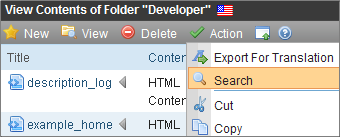Finding Content
Much of your work involves editing existing content or creating new content. Ektron CMS400.NET provides three methods for finding content to be updated. You can use whichever method is easiest.
Navigate through your Web site to the content you want to edit
Find the content through the Workarea, which resembles Windows Explorer and helps you find content by navigating through a folder tree. See Also: Using The Workarea and Smart Desktop
Use the Action > Search option, which appears on every folder. When clicked, a screen prompts you to enter keywords and then finds content containing the keywords. See Also: Searching the Workarea